
Simple Network Server Part 1
The majority of my work entails developing network centric applications. Often I need to experiment with various technologies to see how they work. One way of testing certain technologies is using a simple server to listen for network connections and display the contents of the packet to the screen. This helps me in understanding what is being sent from the client to the server. Based on my experience there are a few ways to accomplish this. In this quick tutorial I will go over one of 3 methods I use to do this.

Simple Network Server Part 2
In my last tutorial I went over how to set up a quick server to help in network centric application development. We went over how to set up Netcat to act as a simple echo server. In this tutorial we will go over how to use Python to set up an echo server. Python makes prototyping development very fast with less than 20 lines of code you can quickly set up an echo server.

Drupal 7 Install on Fedora 23
In this tutorial we will quickly go over how to set up Drupal in a dev environment. Since this is only a dev environment used for tinkering with Drupal many security aspects have been overlooked.
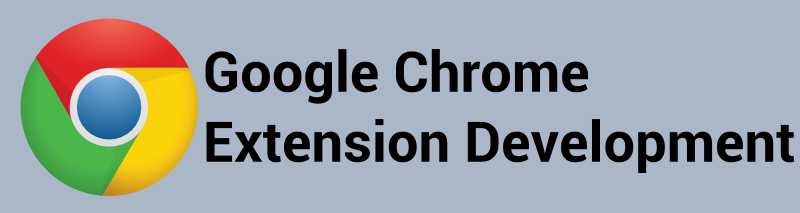
Creating a Network Enabled Chrome Extension
Developing with Google’s Chrome browser is a quick way to create a MVC application. You can utilized the majority of the common HTML5 technologies to develop the UI View and access low level subsystems provided by the operating system. In this tutorial we will create a simple application to send a message to a server.

Using Named Pipes in C++
Inter-process communication (IPC) methods offer interfaces for one process to share data with another process. One IPC method we will go over in this post is the named pipe. A named pipe creates a file on the file system that allows a process to open and either read or write to it. Another process could then read the contents of the pipe. The named piped used in this tutorial will follow a FIFO style pipe.

Realtime Monitoring Of A Sensor Attached To An Arduino
Based on my experience, I often find that putting together a prototype to demonstrate an idea helps communicating with clients. Having worked in both the sensors area network field and Internet of Things sector, I often utilize the Arduino and Raspberry Pi to quickly create interactive demonstrations to refine the client’s requirements. Then we can work towards creating a final product. In this tutorial, I will go over one technique I use to refine a client’s requirements for a system.

CentOS 7 Linux Containers Quickstart
This guide is intended to quickly get you up and running using LXC on your CentOS 7 desktop and will be used as the base for future articles relating to SDN and cloud technologies.

Diving into Hadoop
In this post, I will quickly go over how to deploy Hadoop on CentOS-7